Adding Parameters to a Workflow
Workflow parameters can be of simple (primitive) or complex types, including all library object types, service types, and user types.
When defining parameters of a workflow intended to be run on a robotic client, only simple types are supported. Complex parameter types may only be specified for workflows that are to be run on desktop clients.
You can use the workflow parameters to populate arguments of functions and statements used within the workflow.
When invoking a workflow that has parameters defined, the values of those parameters must be specified.
Define Workflow Parameters
-
Click Edit Parameters.
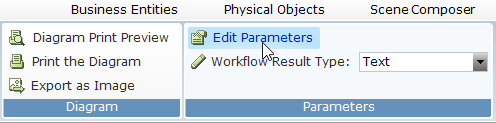
The following window is displayed:

-
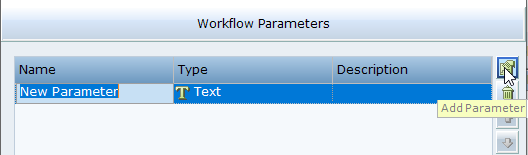
-
Edit the name and type of the parameter, and optionally add a description.
-
Add as many parameters as required.
-
Click OK.
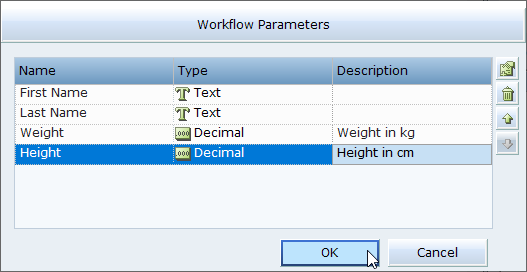
Use Workflow Parameters in the WOrkflow
-
Click the argument to populate and select Parameters.
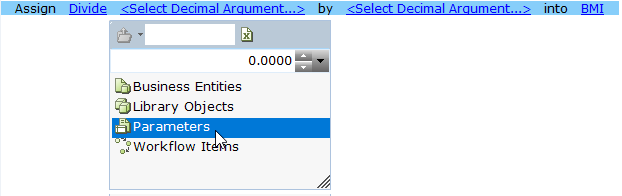
-
Select the parameter to use.
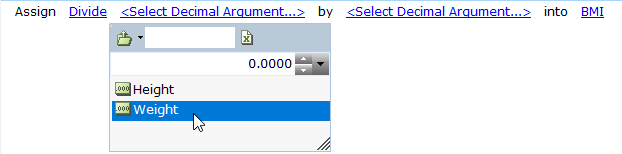
The selected parameter populates the selected argument.
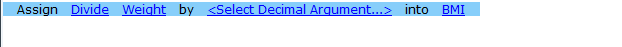
Invoke a Workflow that Has Parameters
-
Click Insert Instruction, Function Invocation, and Workflow Items.
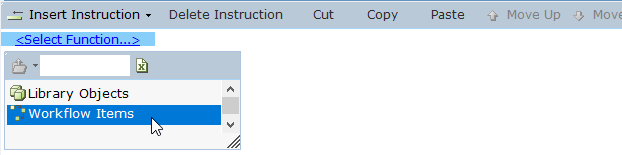
-
Select the workflow to invoke.
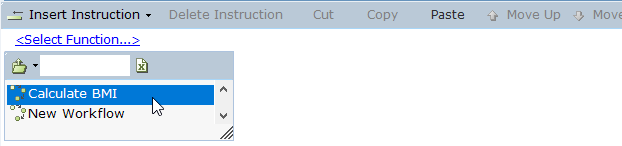
-
Click Start.
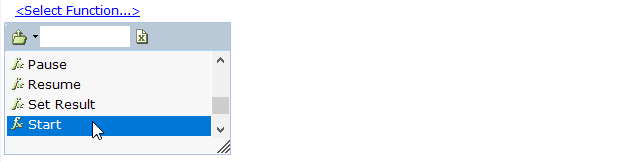
A window listing the workflow parameters is displayed.
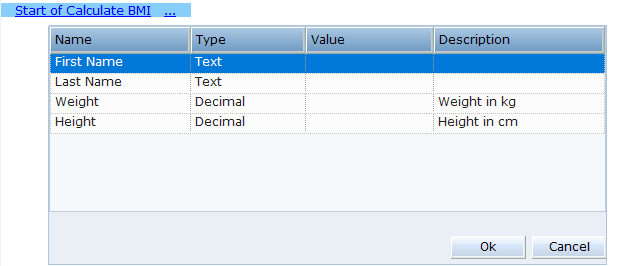
-
Specify the value of each parameter.
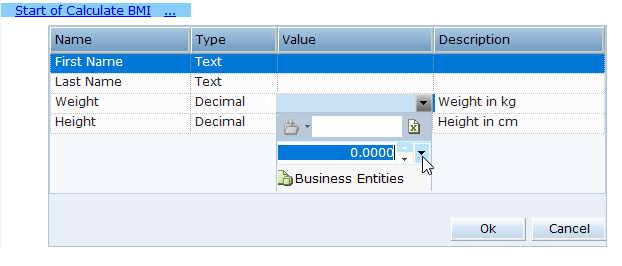
-
Click OK.

 to add a parameter.
to add a parameter.